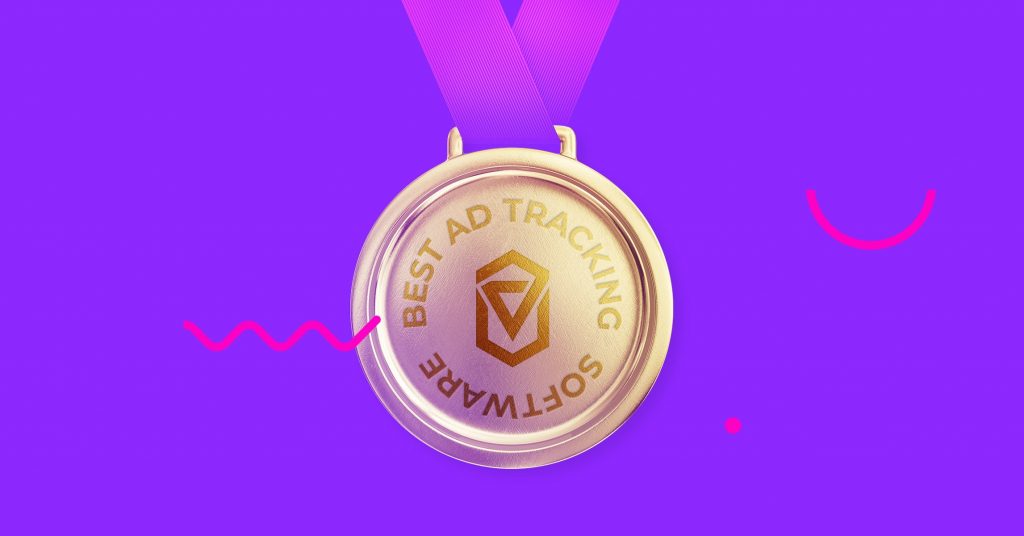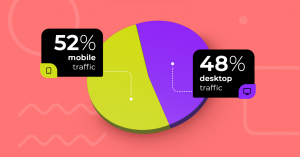At the heart of our ad tracking software lies a sophisticated mechanism designed to meticulously capture and track user-generated events across the entire marketing campaign funnel. This software then allows marketers to look into cumulative data to a varying degree of detail, analyze it, and optimize their funnels in different ways.
While sharing the common goal, various platforms fullfil this goal using different approaches and with varying levels of success. The truth is that ad trcking software is often made for specific groups of marketers. One that is good in tracking a visitor’s journey may be less good in analysing large volumes of data.
The bloew ranking uses data-driven approach to identify the ad tracking software that fits the most use cases.
Who is ad tracking software made for?
It is made for individual marketers, in-house marketing departments, agencies, or anyone interested in the performance (viewership, time on site and other stats) of their website. This software works with paid or organic (search) traffic. You can use it no matter what your goals are: optimizing your funnel for conversions (purchases app installs and so on) or increasing brand exposure.
What can the best ad tracking software bring you?
Apart from knowing how many people visited your site, how many people clicked to go further, there are many other things you can learn and do when you use ad tracking software:
- Check visit statistics
- Visits
- Clicks
- Impressions
- Conversions
- CTR/iCTR
- CR/CV
- eCPA/eCPC
- Calculate cost data:
- Cost
- Profits
- Revenue
- ROI
- Profit per conversion type
- Analyze traffic details:
- Device type
- Device brand
- Country of origin
- Browser type and version
- City
- Language
- Time of day/Day of week
- Monitor traffic health:
- Time to install/click
- Detected bots
- Perform A/B tests of various page variations and see which one gets more traction
- Segment your audience
- Map customer journey
It is worth noting that ad tracking software can differ vastly in the way they approach data collection, analysis and optimization. Some allow for more in-depth analysis of data while lacking options to alter the visitor’s journey with automatic A/B tests, for example. Some ad trackers are better suited for recording smaller but more detailed amounts of data, which is better suited for small ecommerce store owners, while others allow for dissecting huge volumes of data.
How to choose the best ad tracker?

There are several aspects that you should look at when finding the ad tracking software for you.
First, there are paid or free solutions. While the latter offer obvious advantages, the former may shine elsewhere, giving you greater control over the ownership of your data.
Second, there is a scope of features that fits your use case best. Look at each ad tracker’s strong points to see if it was designed for a marketer like yourself. See if they have case studies similar to yours and how the advertised features may benefit you.
Some trackers boast automation features, while others allow for seamless integration with external platforms. Very few have it all.
Third, think about data ownership and privacy. If you advertise in the EU, you are required to use a GDPR compliant ad tracker. Dive into the details of how each ad tracker handles data and approaches privacy.
Fourth, consider the volumes of data you want to analyze. For campaigns with a big oomph, an ad tracker capable of handling hundreds of thousands of events is a must. While you’re at it, look at each platform’s track record when it comes to server uptime. The more reliable a tracker is, the better.
The ranking of the best ad tracking software
1. Voluum

Voluum is a versatile ad tracking platform that covers many use cases and shines where Google Analytics doesn’t. Located in an EU-member state, it is a fully GDPR-compliant, privacy-oriented solution that, unlike Google Analytics, can actually manage your traffic, not only analyze it.
Traffic management comes from automatic A/B testing powered by machine-learning algorithms and auto-rules – through API integrations with most popular ad platforms including Google Ads and Facebook – that can automate your campaign management with if/then logic.
Voluum is a paid solution – the high-end servers that can handle even the biggest influxes of traffic come at a certain cost – but what you get in return is the control of your data. Voluum doesn’t have media-buying algorithms to train and is only interested in providing the best ad tracking solution possible.
Voluum is one of the most established platforms on the market, the first cloud-based one available for affiliate marketers, bringing decade-long experience to the table. It works great for paid or organic traffic; it is a great fit for individual advertisers and agencies. Combined with anti-fraud solutions, it is a true marketing powerhouse.
It uses different tracking methods to record events on the websites you control or not. This means that with Voluum, you can track third party offers from affiliate networks and even send conversions that were reported to Voluum with postbacks to Google Ads.
The problems with Voluum are that it can be intimidating at first, hence the wide variety of educational content available in the form of webinars, e-learning courses, documentation and support from a trained team of experts.
Pros:
- Fully GDPR-compliant and privacy-oriented.
- Includes traffic management features like A/B testing and auto-rules.
- Robust integration with popular ad platforms like Google Ads and Facebook.
- Suitable for both individual advertisers and agencies.
- Supports tracking of third-party offers and postbacks.
Cons:
- Paid solution
- Can be intimidating for beginners, requiring educational resources.
The following ranking covers different types of trackers and ranks them in the order of most versatile and feature packed.
2. Google Analytics

It is hard to write a list of the best ad tracking software without putting the most popular, and free solution from one of the biggest tech companies on the planet. Google Analytics is widely used not only by performance marketers or ecommerce store owners, but by all that are interested in knowing how their site performs. Google Analytics is prevalent, integrated with most ad networks, landing page builders and similar software, and especially tightly entwined with other Google properties.
It is important to understand that when discussing Google Analytics, people may mean different versions of this ad tracking software. The Google Analytics 3 (or Universal Analytics) is currently being replaced by Google Analytics 4. The newest iteration is not only about new features but also about expanding into new platforms. While GA3 only supported web sessions and could track mobile sessions in a separate property, GA4 combines web and mobile environments in one property.
The switch to the new GA may be confusing for marketers worldwide, because they have to not only migrate their data but also learn the new platform from scratch. This uncovers one of the biggest weaknesses of GA: the steep learning curve.
This is expected from a solution that serves individual advertisers and multinational corporations at the same time. Versatility comes at the cost of a relatively high barrier of entry.
Other problems with GA include GDPR issues. Google Analytics can be set up to be GDPR=compliant to some extent but won’t solve the problem of processing EU citizens data outside EU jurisdiction.
Moreover, Google Analytics is designed to track the performance of the pages you control. You need to put Google’s script on a page to correctly track it, so if you want to track the performance of third-party offers or report conversions using postbacks – look for another tracker.
Lastly, although you get the platform for free, you pay for this with your data. Be assured that Google scans your data to train their algorithms and if you have issues with that, you can take your data elsewhere.
Pros:
- Free and widely used.
- Integrated with most ad networks and other Google properties.
- Comprehensive tracking capabilities for websites and mobile apps.
- Extensive documentation and community support.
Cons:
- Steep learning curve, especially with the transition to Google Analytics 4.
- GDPR compliance issues when processing EU citizens’ data.
- Requires placing Google’s script on the page to track performance.
- User data is scanned by Google for algorithm training purposes.
3. ThriveTracker

Thrive is an ad tracker for performance marketers that offers the usual set of features that you would come to expect: it offers various tracking options, AI optimization algorithms and bot filters. It is a solid ad tracking software that slightly lags behind Voluum in terms of automation features. The tracker has some automation features thanks to the integrations with AdGenius.ai, a native automation tool.
The tool is integrated with some of the most popular native ad networks (including Content.ad, MGID, Outbrain, Taboola, and Revcontent) and offers features such as pausing or auto-bidding.
ThriveTracker’s pricing depends on the number of clicks you expect and if you run small volumes, pricing plans are competitive.
ThriveTracker is a versatile tool that can easily replace spreadsheets, it falls short however of being a versatile all-in-one solution some marketers may expect it to be.
Pros:
- Various tracking options and AI optimization algorithms.
- Integrated with popular native ad networks.
- Competitive pricing plans for low volume clicks.
Cons:
- Lags behind in automation features compared to competitors.
- Not an all-in-one solution for comprehensive ad tracking needs.
4. Brax.io

Braxx is an ad tracking software that feels comfortable in its niche – native ad tracking. It has a set of features designed for this type of advertising specifically. These features include: robust A/B testing, automation & integration features.
Brax can be integrated with popular native ad networks, including:
- Taboola
- Outbrain
- Revcontent
- Yahoo Gemini
- Content.ad
The platform can even be set to fetch data from Google Analytics. In this setup, data collected by Brax are enriched with page tracking information recorded by GA.
Brax positions itself at the center of a native advertiser’s work. Integrations with ad networks allow Brax to make changes to campaigns in these networks. Bulk editing enables making changes to multiple campaigns at once. Advertisers can also use multi-currency support.
Native advertising is a game with a big emphasis on content testing & adjusting and that’s certainly possible with Brax.
Pros:
- Specialized in native ad tracking.
- Robust A/B testing, automation, and integration features.
- Bulk editing for multiple campaigns.
- Multi-currency support.
Cons:
- Limited to native advertising, not versatile for other ad types.
- May require additional tools like Google Analytics for full functionality.
5. Trackier

On paper, Trackier is one of the most versatile ad tracking software on the market. It allows to track web and mobile traffic and is suited for iGaming operators or ecommerce store owners.
For mobile app owners, it allows users to track multi-point attribution and cost ETL. With brand domains and robust reporting, it is a good fit to track your apps’ performance.
Trackier also has something for performance marketers. It integrates via API with popular tools, ad networks and other platforms, and allows you to connect all the dots in one dashboard.
Trackier is not on par with many specialized ad tracking software for performance marketers in terms of the granularity of data it presents nor does it have automatic A/B testing tools.
Trackier is good however for those marketers that like to see all marketing channels in one place.
The other place where Trackier loses some points is pricing – it is available only upon request. Trackier’s pricing is flexible and depends on activity and the number of conversions but lack of information about even the most basic plan makes it hard to quickly compare to other trackers and therefore, is not consumer-friendly.
Pros:
- Versatile, tracking both web and mobile traffic.
- Suitable for iGaming operators, ecommerce store owners, and performance marketers.
- API integrations with popular tools and ad networks.
Cons:
- Lacks granularity in data and automatic A/B testing tools.
- Pricing information is not readily available, making it hard to compare.
6. Hyros

Hyros made some waves with bold claims not so long ago. The focus is on its hyper-accurate tracking mechanisms that are supposed to be better than Google’s.
Hyros can be treated as an extension to Google Ads, more so than a standalone tracker. It does not support postbacks, it doesn’t have proprietary automation features. Hyros’ strength comes from improving the way Google Ads operate by tracking conversions with Hyros’ own pixel technology more precisely, which in turn allows Google’s algorithms to work better.
For ecommerce store owners or agencies that can use pixels to track their pages and advertise on Google Ads, Hyros may be a good fit.
However, if you require automation, postback tracking, good API, you should look for other trackers on this list.
Lastly, the pricing for paid tracking is available only upon request.
Pros:
- Hyper-accurate tracking mechanisms.
- Enhances Google Ads performance with better tracking.
- Good fit for ecommerce store owners and agencies using pixels.
Cons:
- Limited standalone functionality, lacks postback support and automation features.
- Pricing available only upon request.
7. Kintura

Kintura may be a great tracker for beginners with its free plan limited to 1,000,000 events. With this free plan you lose Kintura’s prized AI optimization but it may not be as important on a lower scale.
The basic plan is $199 and it includes all Kintura features and 3,000,000 event limit.
Kintura is integrated with a handful of native ad networks. The tracked data can be viewed in live reports, although its reporting engine doesn’t allow for in-depth analysis with groupings and drill-downs.
Kintura doesn’t have automation backed with auto-rules, something that should be a part of a tracker at this price point. However, as an entry-level tracker, Kintura should work great, especially if you work with coworkers – Kintura has multi-user support as well.
Pros:
- Free plan for beginners with up to 1,000,000 events.
- Integrates with native ad networks.
- Multi-user support.
Cons:
- Basic plan is relatively expensive ($199/month).
- Lacks advanced reporting and automation features.
8. AdsBridge

AdsBridge is a long-running tracking solution for affiliate marketing or traffic arbitrage. It comes with a bunch of features that you would expect from one of the best ad tracking software: traffic distribution system, split-testing options, flexible campaign flows and bot filters.
The tracker has data centers all around the world and operates in all geos, offering lighting-fast redirects or pixel tracking. It doesn’t have automation features but with very flexible pricing options, it may be a very good fit for affiliate marketers, as it is one of the most niche-focused ad tracking software on that list.
Pros:
- Long-running, niche-focused solution for affiliate marketing and traffic arbitrage.
- Features like traffic distribution, split-testing, and flexible campaign flows.
- Global data centers for fast redirects and pixel tracking.
Cons:
- Lacks automation features.
- May not be suitable for marketers seeking a more versatile solution.
9. RedTrack

Redtrack is one of those tracking software that outgrew its original design of an affiliate ad tracker and became a powerhouse for various types of marketers. It offers an array of features that are a must-have for any basic ad tracker.
Redtrack puts itself ahead of the crowd with automation features that allow marketers to use auto-rules to pause their campaigns or add a placement to a blacklist. As you would expect, it also supports cost synchronization.
It lags some features that more advanced users could use. It doesn’t allow recording conversions without click ID (an important feature of a tracker in a post-iOS-14.5-update-world) nor it supports shared reports – a feature especially fancied by agencies.
With the $124 price tag for the lowest pricing plan (which doesn’t include API access) RedTrack is on the expensive side, but its versatility and a decent set of features should make it easier to recuperate the cost.
Pros:
- Offers automation features like auto-rules and cost synchronization.
- Versatile for various types of marketers beyond affiliate tracking.
Cons:
- Doesn’t record conversions without click ID.
- Lacks shared report features.
- Expensive ($124/month) for the lowest plan without API access.
10. Bemob

Bemob is another example of a decent tracker offering plenty of must-have features: various tracking methods, extensive reporting, bot protection, cookieless tracking or custom conversions.
It has a free tier which is a good way to start familiarizing yourself with a concept of a tracker. However, it made it to the bottom of our list because of its tricky pricing policy. Outside a free plan, which is more a trial than an actual solution to run a business, it has three paid plans, but most features are reserved for higher plans only. With the lowest paid plan that costs $49 you don’t get tracking domains and you lose a lot of granularity in data. The first serious plan without artificial limits starts at $249 which is way above what you expect for a basic tracker. For that kind of money you should expect more, like automation, which Bemob doesn’t have.
All in all, Bemob is a good way to dip your toes in the world of ad tracking, but if you are more serious about your business, you should look for a solution closer to the top of this list.
Pros:
- Various tracking methods and extensive reporting features.
- Free tier available to start with.
- Features like bot protection, cookieless tracking, and custom conversions.
Cons:
- Pricing plans can be tricky, with essential features reserved for higher plans.
- Lowest paid plan lacks tracking domains and data granularity.
- Expensive ($249/month) for the first serious plan without automation.
A tracker is a must – but not just any
As you can see from the list above, trackers differ vastly in their focus, customers and niches they serve, pricing schemes and so on. Although it may seem like any software capable of recording a click would do the trick, the reality is that marketers need to go beyond just that.
You don’t track just for your own satisfaction, you track to make informed decisions that help you run your business more efficiently. And a basic event recorder won’t help you with that. You need actionable insights, analytical options and reliability that only the best ad tracking software offers.
For more information about how Voluum stacks up against the most popular ad trackers on the market, please visit our comparison page.